Lehrplan
Art Course - Introduction to 3D
Introduction
0/2Background of 3D
0/8-
Two-Dimensional Coordinate SystemsTextlektionVorschau
-
ExercisesTextlektionVorschau
-
Three-Dimensional Coordinate SystemsTextlektionVorschau
-
ExerciseTextlektionVorschau
-
Transition from 2d to 3dTextlektionVorschau
-
Background of 3DTextlektionVorschau
-
Light and shadowTextlektionVorschau
-
ExerciseTextlektion
Exercise 1
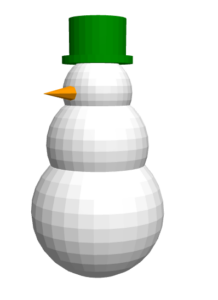
Hier steht Text, Einleitung, Infos etc.
Honigbienen sind für die Produktion von Honig und Bienenwachs bekannt, sowie für die große Rolle, die sie bei der Bestäubung von Pflanzen und Blumen spielen. Bienen übernehmen in gewissem Umfang die Bestäubung von fast 75% aller Pflanzenarten, die weltweit direkt für die menschliche Ernährung genutzt werden.
Hier steht Text, Einleitung, Infos etc.
Hier steht Text, Einleitung, Infos etc.
Lorem ipsum dolor sit amet, consetetur sadipscing elitr, sed diam nonumy eirmod tempor invidunt ut labore et dolore magna aliquyam erat, sed diam voluptua.
Wenn du eine Aufgabe bearbeitest, gibt es manchmal einen Tipp, der durch das i markiert wird.
Lets get build a snowman.*stl
https://www.blockscad3d.com/editor/
For our snowman we need three sphere which are going to be the body of the snowman, one hat which is make up of two cylinder and at least one cylinder for the nose.
Lets get started.
Step 1: Take two spheres from 3D Shapes and change the radius to 15 and 20 from 10. If you click on render you will see just one sphere because the big one which has radius 20 is included with the small one which has 15. To see the both sphere lets click on Transforms and take translate and bring together with sphere with 15 like a puzzle piece. Then change the axis from z from 0 to 20 so you can see the both spheres.
I think you are thinking if it would be better to set up a white as a color for the snowman 🙂 To do this you can click on transforms and take color. After setting up white you can click two times + to have more block and bring the sphere with translation to second and anothere sphere to least one. The first one should be empty. Click render to see the progress.
Step two
Click on the block and choose two sphere with translate and click on duplicate. Bring it to empty area. It would be the head of snowman. Change the axis z from translate to 35 and radius to 10.
Click on render to see what has been changed.
Click on 3D shapes and take this time cylinder. Change the height of cylinder to 2 and from not centered to centered. We want again move up so choose from transforms translate and bring these together. Change the x axis from 0 to 44 at translate.After that you can choose color tab from transform to give some color and bring it top of translate and cylinder. F.e I choosed green.
Click on the last block which we created and click on duplicate. On this blick you can change x axis from 44 to 50 and radius1 to 8 and radius2 to 8 and height from 2 to 10. Click on render.
After this click on the first block which we created firstly and choose Disable block. If you click on rendering you can see that the coordinate system has only the hat.
After that click on 3D shapes and take cylinder. Change the radius1 to 2 and radius2 to 0 and unclock the radius2. You can click on render to see how it seen like. The color tab from transforms if you want to change the color. i.e I choosed orange. You need to take from transform rotate because we want to that this cylinder which will be the nose of snowman. Change the axis x from 0 to 90. At least we need translate from transforms. Take the transform and bring it with rotate, color and cylinder together. Change the y-coordinate at translate to -10 and z-coordinate to 35.
After all this you can go back to first block and enable it. Render it. Here is our snowman.
Lorem ipsum dolor sit amet, consetetur sadipscing elitr, sed diam nonumy eirmod tempor invidunt ut labore et dolore magna aliquyam erat, sed diam voluptua. At vero eos et accusam et justo duo dolores et ea rebum. Stet clita kasd gubergren, no sea takimata sanctus est Lorem ipsum dolor sit amet.
Activity Element/Abschnitt ohne Akkordion. Ist flexibler in der Verwendung, z.b. einbinden von Bildern etc.
Z.B. Aufgabenteil mit H5P etc.
Lorem ipsum dolor sit amet, consetetur sadipscing elitr, sed diam nonumy eirmod tempor invidunt ut labore et dolore magna aliquyam erat, sed diam voluptua.
Wenn du eine Aufgabe bearbeitest, gibt es manchmal einen Tipp, der durch das i markiert wird.
Dieses Feld ist optional. Hier kann etwas Text stehen.. Erklärungen oder Überleitungen oder Fragestellungen…
Wie möchtest du weiter machen?
Weiter geht es ganz normal unten am Ende des Bildschirms 🙂
Lorem ipsum dolor sit amet, consetetur sadipscing elitr, sed diam nonumy eirmod tempor invidunt ut labore et dolore magna aliquyam erat, sed diam voluptua.
Auf manchen Seiten wurden Informationen oder Bilder aus externen Quellen verwendet. Die Quellenverweise findest du dann unten auf der Seite.
- Bezeichnung für Bild 1
- Autor: Name, Organisation
- Quelle: url (Abgerufen am 01.01.2022)
- Bezeichnung für Bild 2
- Autor: Name, Organisation
- Quelle: url (Abgerufen am 01.01.2022)
- …