Lehrplan
Art Course - Introduction to 3D
Introduction
0/2Background of 3D
0/8-
Two-Dimensional Coordinate SystemsTextlektionVorschau
-
ExercisesTextlektionVorschau
-
Three-Dimensional Coordinate SystemsTextlektionVorschau
-
ExerciseTextlektionVorschau
-
Transition from 2d to 3dTextlektionVorschau
-
Background of 3DTextlektionVorschau
-
Light and shadowTextlektionVorschau
-
ExerciseTextlektion
Introduction to the 3D tool
After we have dealt the theoretical background, we now want to look at a few practical examples.
For the examples we are goint to use this website:
https://www.blockscad3d.com/editor/ Please click on it.
On the left side of the website there are some blocks. Feel free to click all of them to see which opportunities there are.
1.In the colored block you can choose what color your shape will be. e.g. here purple.
2.You can visualize your shape with or without a coordinate system.
3.Plus and minus help you to zoom in and out your shape.
4.If you want to see your shape from different perspectives, you can select which one and then click on the left button.
5.Last but not least. You can make a photo from your shape.

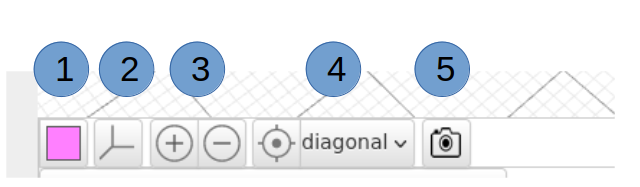
Hier steht Text, Einleitung, Infos etc.
Hier steht Text, Einleitung, Infos etc.
Lorem ipsum dolor sit amet, consetetur sadipscing elitr, sed diam nonumy eirmod tempor invidunt ut labore et dolore magna aliquyam erat, sed diam voluptua.
Wenn du eine Aufgabe bearbeitest, gibt es manchmal einen Tipp, der durch das i markiert wird.
Click on the “3D Shapes” and then click on cube.
After clicking on render you can see how the cube seem like. The coordinates for this cube are default and (10,10,10).
Can you change the coordinates to (20,30,20)?
Lorem ipsum dolor sit amet, consetetur sadipscing elitr, sed diam nonumy eirmod tempor invidunt ut labore et dolore magna aliquyam erat, sed diam voluptua. At vero eos et accusam et justo duo dolores et ea rebum. Stet clita kasd gubergren, no sea takimata sanctus est Lorem ipsum dolor sit amet.
Activity Element/Abschnitt ohne Akkordion. Ist flexibler in der Verwendung, z.b. einbinden von Bildern etc.
Z.B. Aufgabenteil mit H5P etc.
Lorem ipsum dolor sit amet, consetetur sadipscing elitr, sed diam nonumy eirmod tempor invidunt ut labore et dolore magna aliquyam erat, sed diam voluptua.
Wenn du eine Aufgabe bearbeitest, gibt es manchmal einen Tipp, der durch das i markiert wird.
Dieses Feld ist optional. Hier kann etwas Text stehen.. Erklärungen oder Überleitungen oder Fragestellungen…
Wie möchtest du weiter machen?
Weiter geht es ganz normal unten am Ende des Bildschirms 🙂
Lorem ipsum dolor sit amet, consetetur sadipscing elitr, sed diam nonumy eirmod tempor invidunt ut labore et dolore magna aliquyam erat, sed diam voluptua.
Auf manchen Seiten wurden Informationen oder Bilder aus externen Quellen verwendet. Die Quellenverweise findest du dann unten auf der Seite.
- Bezeichnung für Bild 1
- Autor: Name, Organisation
- Quelle: url (Abgerufen am 01.01.2022)
- Bezeichnung für Bild 2
- Autor: Name, Organisation
- Quelle: url (Abgerufen am 01.01.2022)
- …